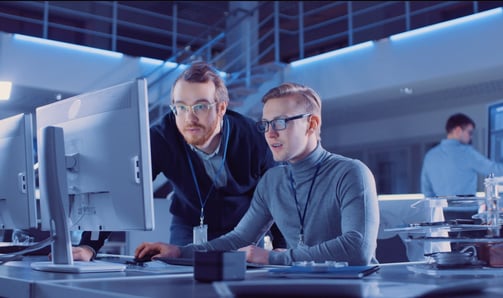Lingaro: A Star Performer in Analytics and AI in PEAK Matrix® Assessment
Read more

The End-to-End Data Services Partner to Global Brands and Enterprises
We lead our clients through their data journey, from strategy through development to operations and adoption, helping them to realize the full value of their data.
$200M
of cloud cost savings generated
$50 billion
of data-enabled revenue generated for our clients
2 trillion
data records managed globally

.jpg?width=1200&height=712&name=x-(Compressify.io).jpg)
Recognitions

Lingaro is a "Major Contender" and "Star Performer" on the Everest Group's 2024 Analytics and AI Services Specialists PEAK Matrix® Assessment.

Lingaro is recognized as a Strong Performer in 2022 Gartner® Peer Insights™ "Voice of the Customer" in data and analytics.

Lingaro is listed in the Gartner® Guide to Service Providers for GenAI Initiatives, which include capabilities in implementation and development.
We are proud to work with

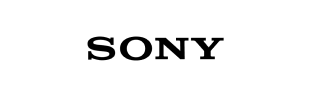


Our Thinking and Perspectives

Lingaro is the end-to-end data services partner
Find out how our capabilities can make a difference for you.